Eric Bobrow – ArchiCAD 19 Upgrade Training
$597 Original price was: $597.$119Current price is: $119.
Eric Bobrow – ArchiCAD 19 Upgrade Training
Product Delivery : You will receive a receipt with download link through email
Eric Bobrow – ArchiCAD 19 Upgrade Training
What are the key principles that guide ArchiCAD 19 (and can help you) to use the software in the most efficient way possible? How can you “go with the flow” rather than fight or struggle with the major changes in the upgrade to version 19?
I’ve been working with ArchiCAD since version 3.4, and has gone through (at last count) 21 upgrade cycles over the past 25 years.
In this course, I will guide you on how best to approach this upgrade, and help you understand exactly what new tools and methods are most important to get the maximum benefit.
Equally important, I’ll make sure you know how to migrate your projects in the smoothest possible manner, with a minimum of lost time or wasted effort. Special attention will be paid to template migration, since this is often a challenging and confusing task.
Class 1 focuses on the new features of ArchiCAD 19. Learn how to use the new Permanent Guide Lines, Tab Bar and single window interface, PDF Improvements, 3D Surface Painter, enhanced Graphical Interface for Library Parts, Labeling and Listing Enhancements, and Point-Cloud Support.
GET Eric Bobrow – ArchiCAD 19 Upgrade Training download
Class 2 shows you the easiest ways to migrate your projects into the new version, including transitioning your ArchiCAD Library and Favorites. We also look at migrating your Template and bringing it up to date with the latest tools and methods in ArchiCAD 19.
Class 3 is a compilation of Lessons from ArchiCAD Masters, based on the top presentations made in the recent Masters of ArchiCAD Summit and Training Series. Discover the key insights that enable these masters to produce their work faster and better than other users. Whether you have attended the Summit and previous classes in this series, or not, you’ll get a precise, actionable set of ideas and methods you can implement into your practice.
In Class 4 we revisit the 7 Keys to Best Practices for ArchiCAD, my classic presentation from 2011 that codified the most important principles to understand when running your project. I integrate the latest gems from the ArchiCAD Masters along with the most up to date features of ArchiCAD 19 to give you a road map for what to focus on to optimize your usage of ArchiCAD.
Be the first to review “Eric Bobrow – ArchiCAD 19 Upgrade Training” Cancel reply
Related products
Everything Else
Everything Else
Everything Else
Everything Else
Jason Henderson – “Email Response Warrior + Email Inbox Warrior”
Everything Else
Brian & The SamCart Team – The One Page Funnel Advanced package
Everything Else
Everything Else
Kat Loterzo – Build Your Fucking Funnel Live Online Asskickery

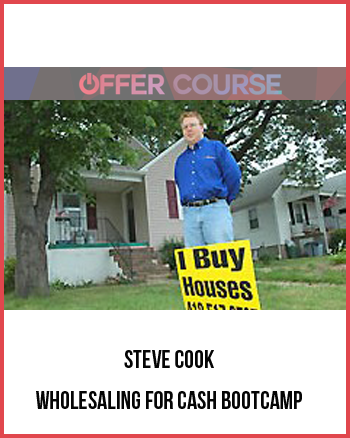 Steve Cook – Wholesaling for Cash bootcamp
Steve Cook – Wholesaling for Cash bootcamp 

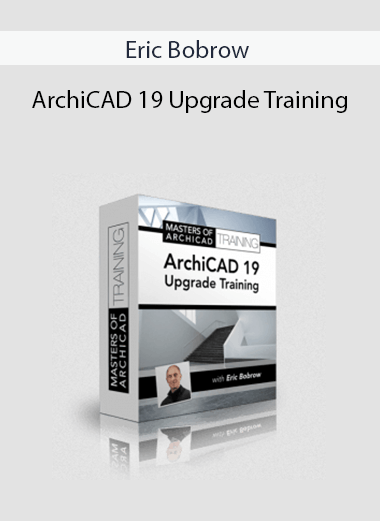




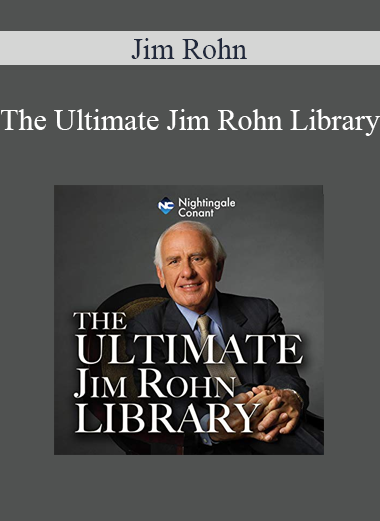

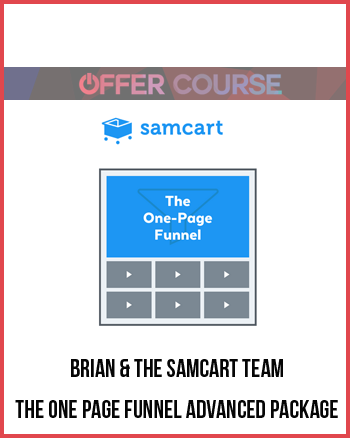
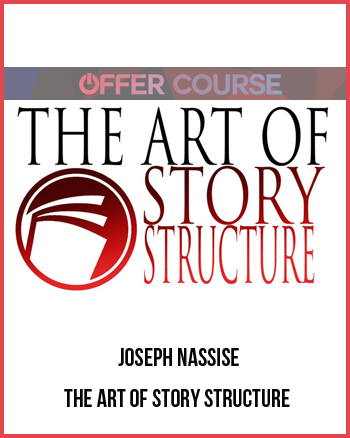

10 reviews for Eric Bobrow – ArchiCAD 19 Upgrade Training
There are no reviews yet.