Drupal 8 Essential Training – Beginner- Part 1
$99 Original price was: $99.$33Current price is: $33.
Drupal 8 Essential Training – Beginner- Part 1
Product Delivery : You will receive a receipt with download link through email
Drupal 8 Essential Training – Beginner- Part 1
This course is the first of the series. No prerequisites are required beyond basic computer skills! These easy-to-follow tutorials show how to install Drupal and other necessary components on a Windows or Mac computer, navigate Drupal’s web-based interface, configure the settings of a new Drupal site, create content, and move the site to a server. Every step includes best practices to ensure your website remains streamlined, secure, and up-to-date.
Watch Drupal 8 Essentials 2: Building Out Your Website to find out how to finesse your site with categories, comments, custom styles, and other special features.
- Comparing Drupal to other software
- Getting help with Drupal
- Installing Acquia Dev Desktop on Mac and Windows
- Installing the Drupal database, modules, and themes
- Creating basic content
- Establishing your site’s look and feel
- Adjusting security settings
- Adding images and metadata
- Adding a sidebar
- Moving your Drupal website to a server
- Backing up a Drupal site
Be the first to review “Drupal 8 Essential Training – Beginner- Part 1” Cancel reply
Related products
Everything Else
Everything Else
Everything Else
Everything Else
Everything Else
Everything Else
Everything Else




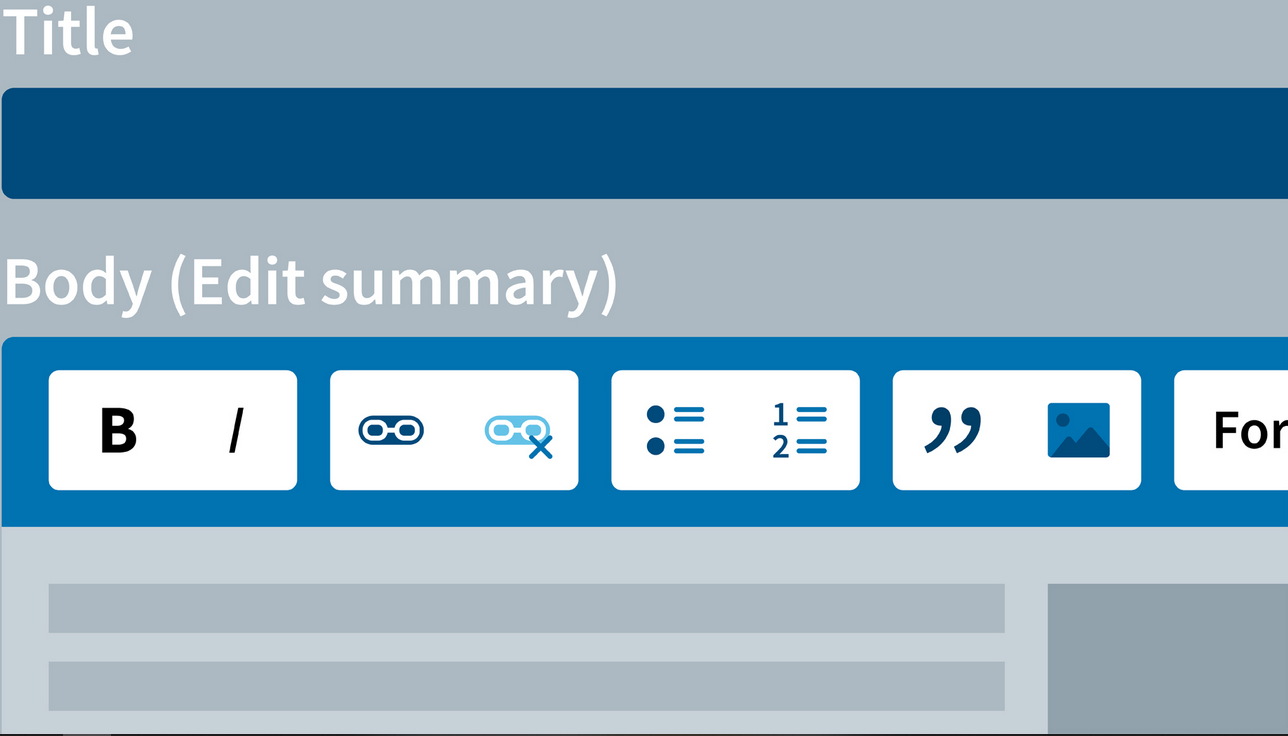
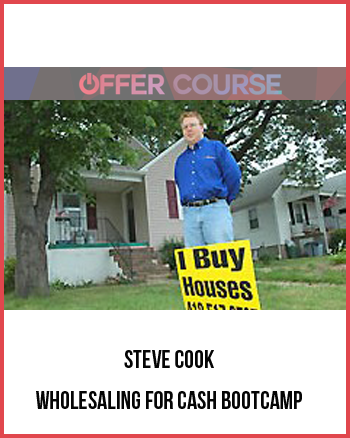
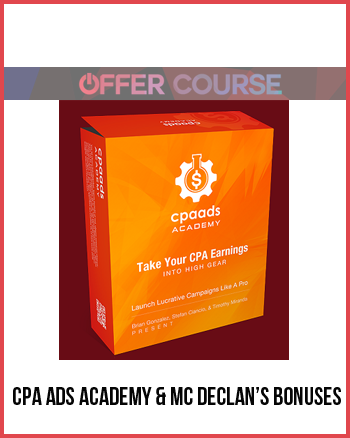
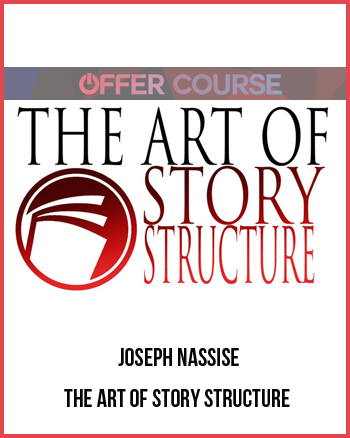

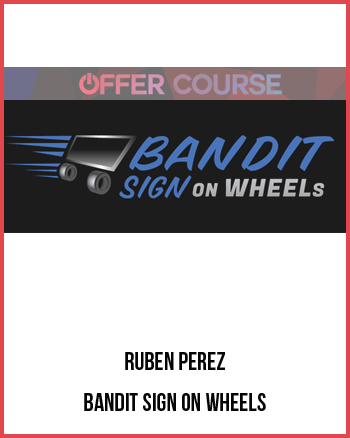

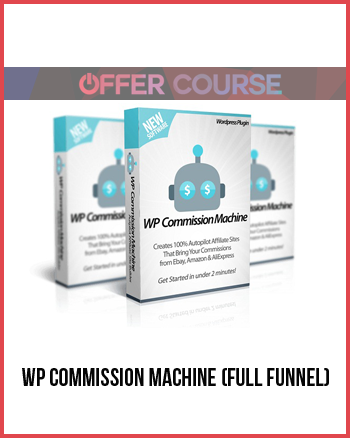
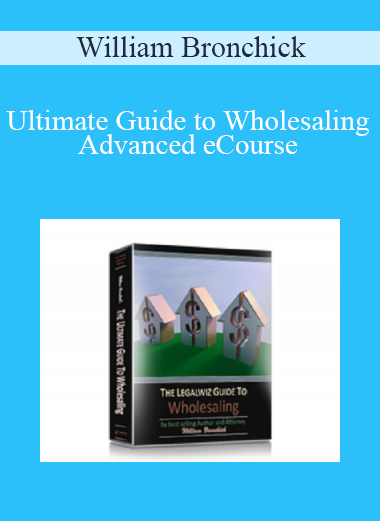
9 reviews for Drupal 8 Essential Training – Beginner- Part 1
There are no reviews yet.